Linux中使用selenium
安装linux版chrome
centos
wget https://dl.google.com/linux/direct/google-chrome-stable_current_x86_64.rpm
yum install google-chrome-stable_current_x86_64.rpm
安装相关库
yum install mesa-libOSMesa-devel gnu-free-sans-fonts wqy-zenhei-fonts
ubuntu
wget https://dl.google.com/linux/direct/google-chrome-stable_current_amd64.debsudo dpkg -i google-chrome-stable_current_amd64.deb
安装报错
dpkg: error processing package google-chrome-stable (--install): dependency problems - leaving unconfigured Processing triggers for mime-support (3.64ubuntu1) ... Processing triggers for man-db (2.9.1-1) ... Errors were encountered while processing: google-chrome-stable
使用sudo apt-get install -f修复依赖关系,
如果系统中有某个软件包不满足依赖条件,这个命令就会自动修复,将要安装那个软件包依赖的软件包。
安装chromedriver
淘宝源地址:http://npm.taobao.org/mirrors/chromedriver/
需要根据不同版本的chrome进行选择下载,比如我安装的chrome是96版本的,那么chromedriver就需要找对应的96版本
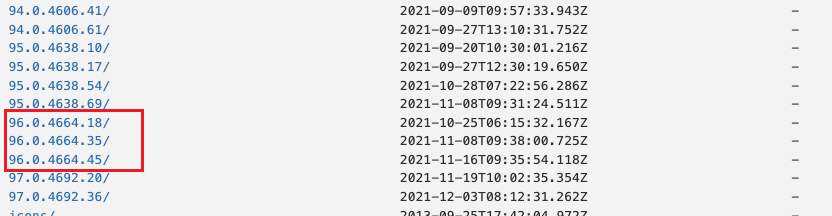
这里选择一个最近更新的即可
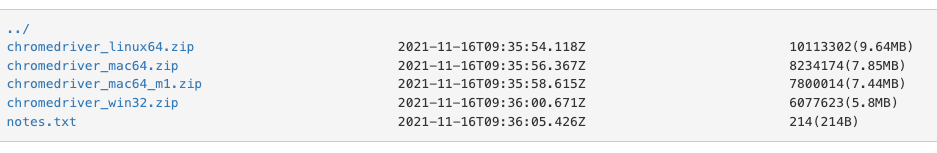
这里下载linux版本,下载后解压,把解压后的chromedriver可执行文件移动到path下,例如/usr/bin
wget http://npm.taobao.org/mirrors/chromedriver/96.0.4664.45/chromedriver_linux64.zip
unzip chromedriver_linux64.zip
mv chromedriver /usr/bin
chmod +x /usr/bin/chromedriver使用python测试
linux下无头浏览器模式:
from selenium import webdriver
from selenium.webdriver.chrome.options import Options
chrome_options = Options()
chrome_options.add_argument('--headless')
chrome_options.add_argument('--no-sandbox')
chrome_options.add_argument('--disable-gpu')
chrome_options.add_argument('--disable-dev-shm-usage')
driver = webdriver.Chrome(chrome_options=chrome_options)
driver.get("https://www.baidu.com")
with open("./baidu.html", "w", encoding="utf-8") as fp:
fp.write(driver.page_source)