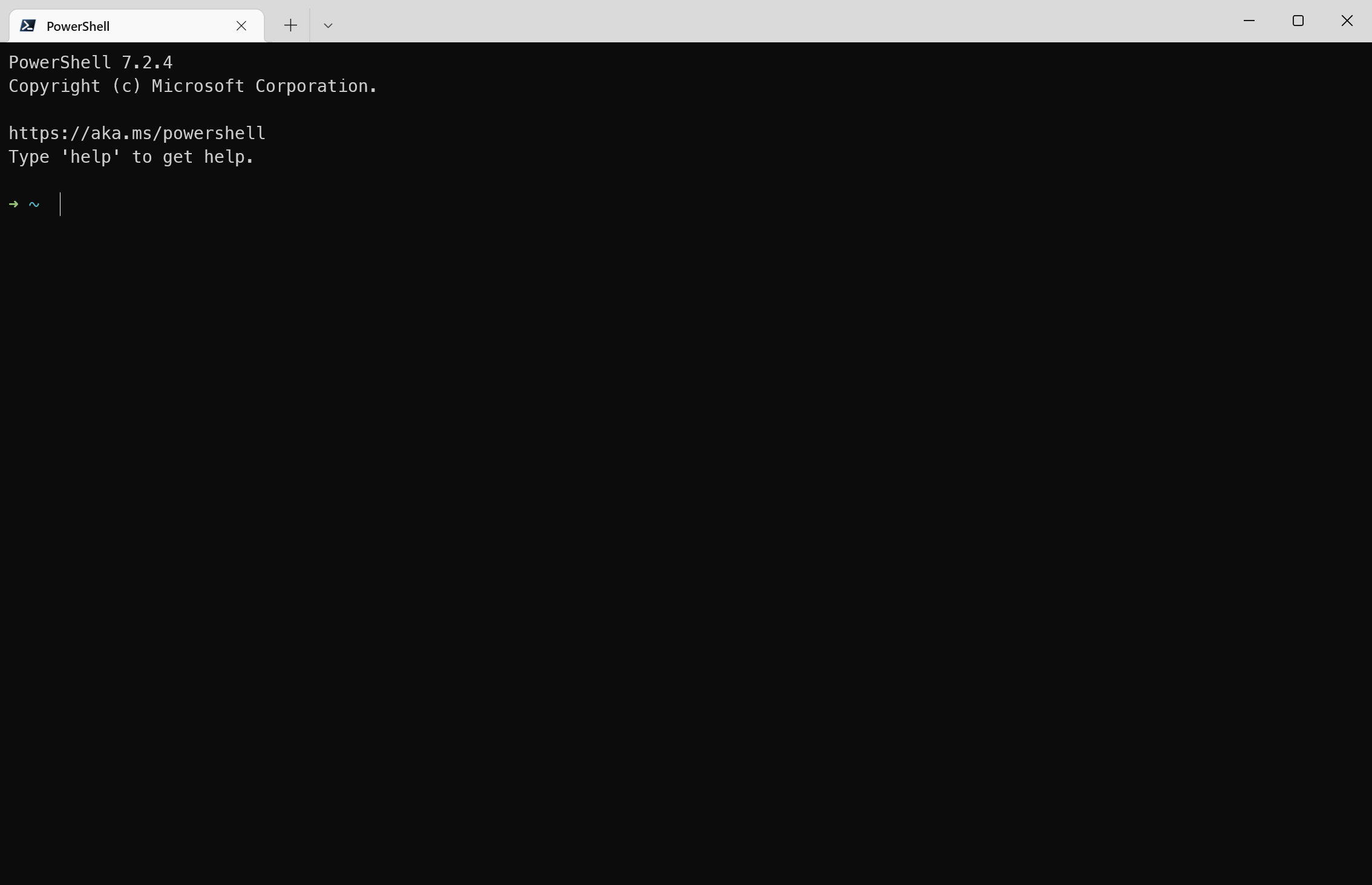powershell美化
安装windows terminal和powershell
安装oh-my-posh
shell
Set-ExecutionPolicy Bypass -Scope Process -Force; Invoke-Expression ((New-Object System.Net.WebClient).DownloadString('https://ohmyposh.dev/install.ps1'))安装Nerd Fonts
如果不安装Nerd Fonts会有乱码情况,oh-my-posh推荐安装Meslo LGM NF字体,也可以从https://www.nerdfonts.com/font-downloads自行选择下载。下载后解压放到C:\windows\Fonts文件夹中。编辑Windows Terminal默认设置将默认字体改为喜欢的Nerd Fonts。
编辑profile
code $PROFILE或notepad $PROFILE
shell
oh-my-posh init pwsh | Invoke-Expression # 默认主题
oh-my-posh init pwsh --config C:\Users\story\AppData\Local\Programs\oh-my-posh\themes\robbyrussel.omp.json | Invoke-Expression # --config可以配置喜欢的主题
--config 'https://raw.githubusercontent.com/JanDeDobbeleer/oh-my-posh/main/themes/jandedobbeleer.omp.json' # 也可以配置远程主题shell
# 设置预测文本来源为历史记录
Set-PSReadLineOption -PredictionSource History
# 设置向上键为后向搜索历史记录
Set-PSReadLineKeyHandler -Key UpArrow -Function HistorySearchBackward
# 设置向下键为前向搜索历史纪录
Set-PSReadLineKeyHandler -Key DownArrow -Function HistorySearchForwardwindows安装后默认的主题文件夹为:C:\Users\[your username]\AppData\Local\Programs\oh-my-posh\themes,也可以通过echo $env:POSH_THEMES_PATH命令查看主题的路径
挑选喜欢的主题
配置立即生效:
. $PROFILE效果图:
默认:
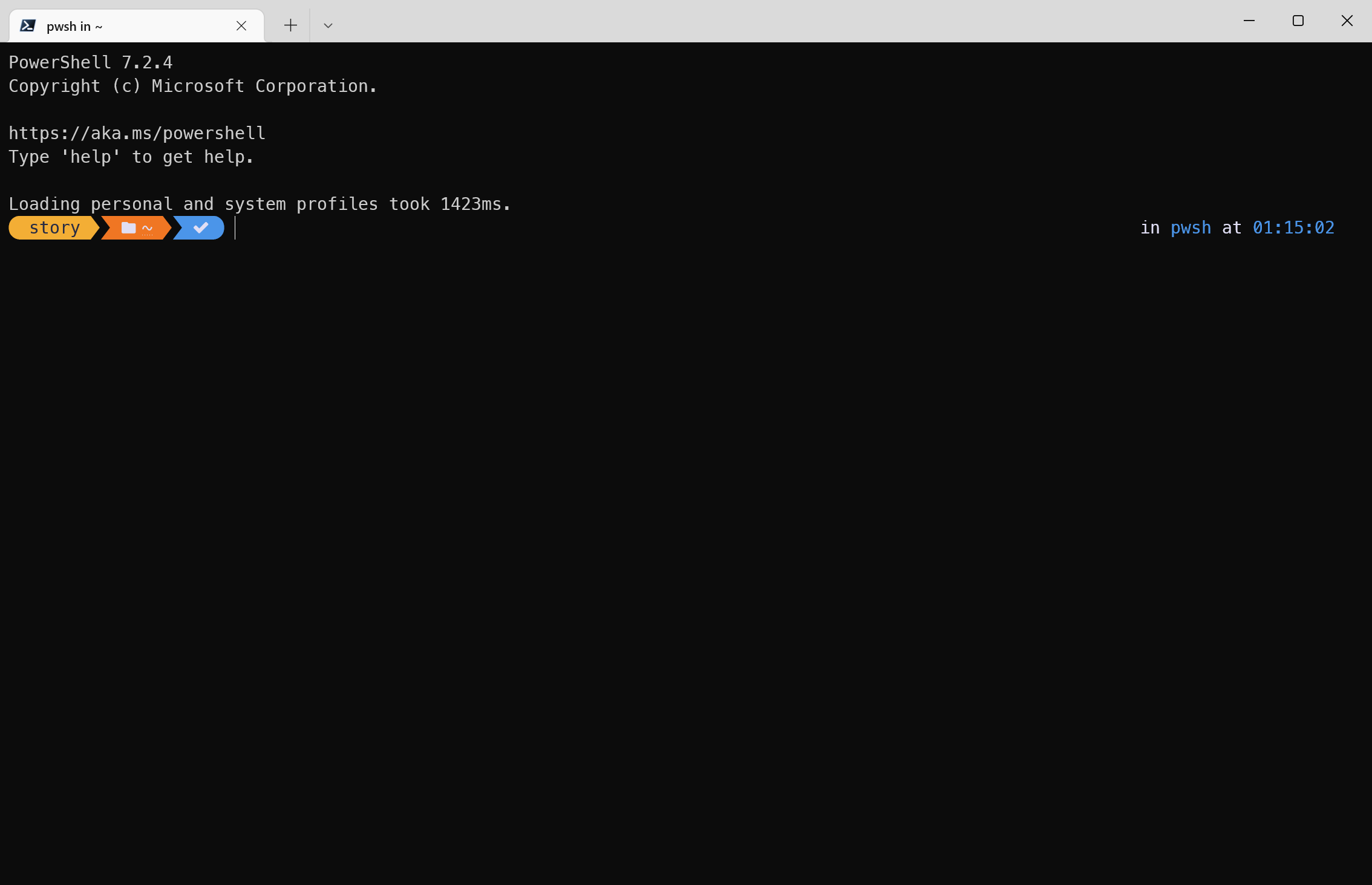
jandedobbeleer: