iterm2配合oh-my-zsh配置个性主题终端
安装iterm2
官网下载:https://iterm2.com/
安装oh my zsh
安装脚本:sh -c "$(curl -fsSL https://raw.github.com/ohmyzsh/ohmyzsh/master/tools/install.sh)"
因为网络原因无法执行这个脚本的可以找gitee上的国内源
更改iterm2的主题颜色为dracula
在iterm2的dracula主题仓库中下载color文件
仓库地址: https://github.com/dracula/iterm.git
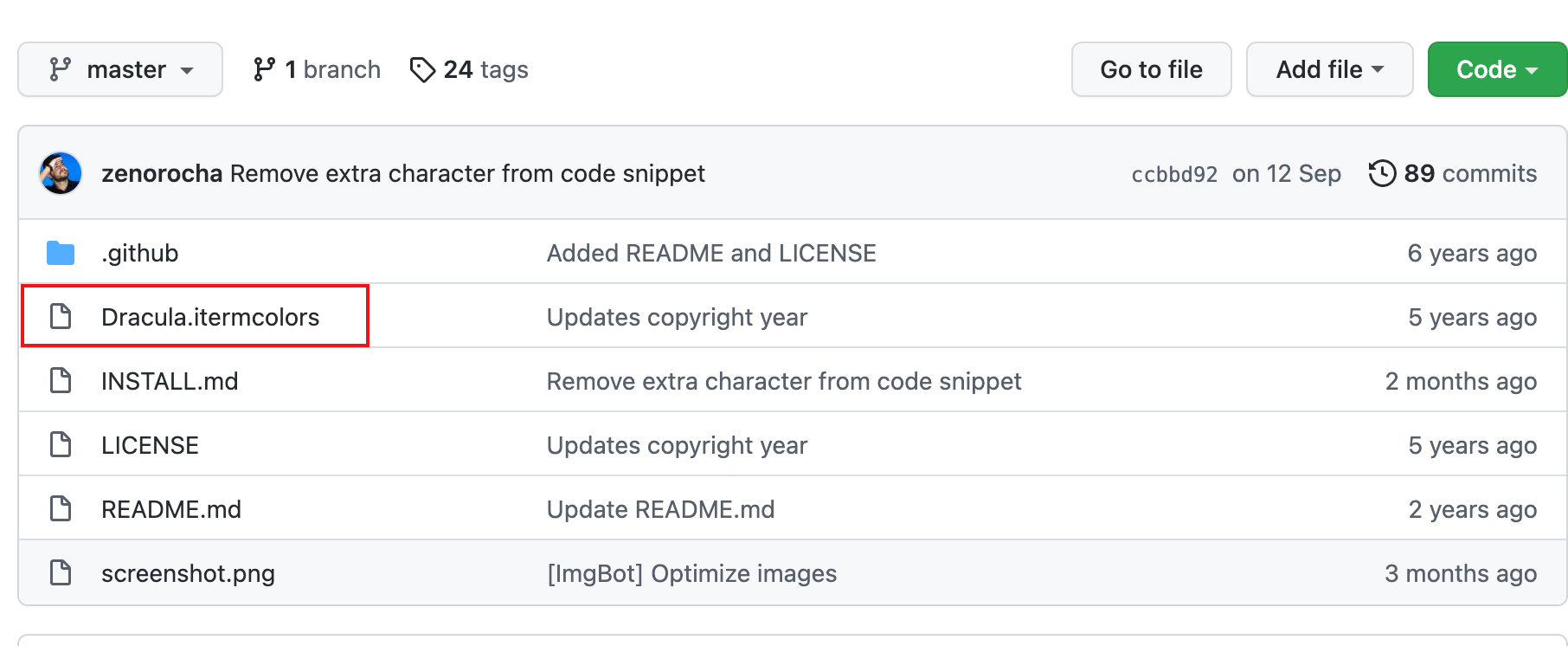
打开iterm2导入刚下载的color文件
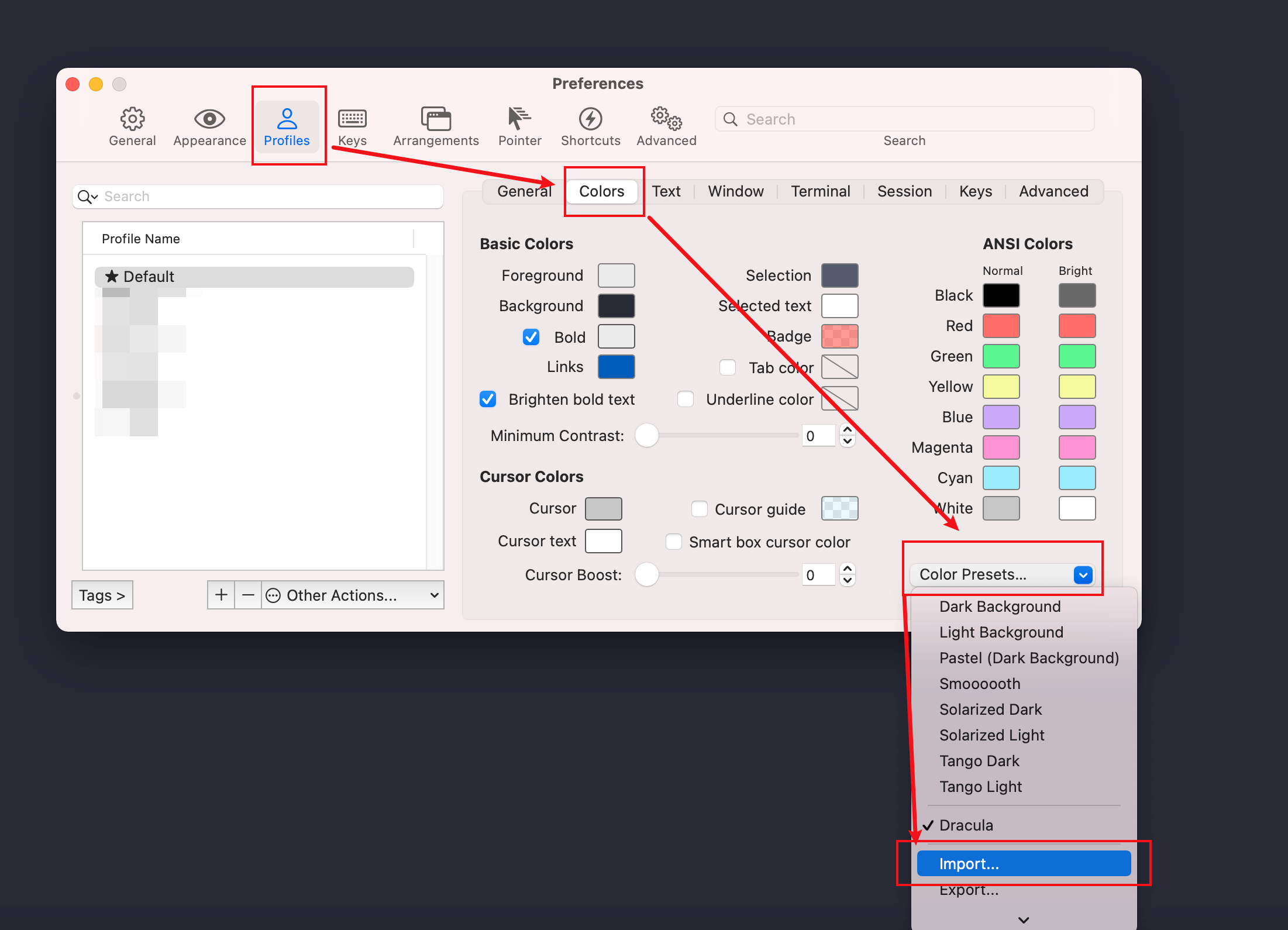
如图,导入完之后就可以选择导入的dracula主题颜色
安装命令高亮插件
clone代码到本地
git clone https://github.com/zsh-users/zsh-syntax-highlighting $ZSH_CUSTOM/plugins/zsh-syntax-highlighting
安装历史指令提示插件
clone代码到本地
git clone https://github.com/zsh-users/zsh-autosuggestions $ZSH_CUSTOM/plugins/zsh-autosuggestions
修改.zshrc配置
source ~/.zsh/zsh-autosuggestions/zsh-autosuggestions.zshsource ~/.zsh/zsh-syntax-highlighting/zsh-syntax-highlighting.zsh
shell
# ~/.zshrc
plugins=(
git
zsh-autosuggestions
zsh-syntax-highlighting
)效果
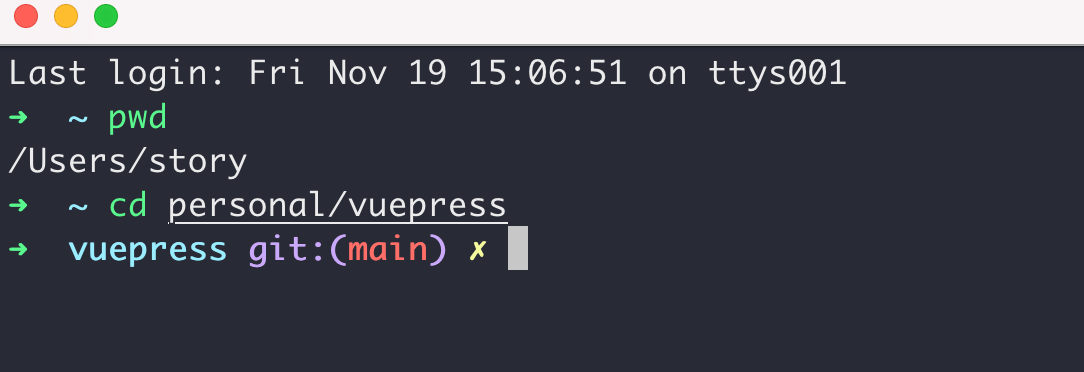
powerlevel10k主题
shell
git clone --depth=1 https://github.com/romkatv/powerlevel10k.git ~/powerlevel10k
echo 'source ~/powerlevel10k/powerlevel10k.zsh-theme' >>~/.zshrc
p10k configure